Shortcut To Navigate Between Sheets in Excel File
In this blog we will see how to navigate among sheets in the file. We can navigate both left and right of the current sheet without moving mouse at all.
Sheet2 is the current sheet in the below screenshot.
Press CTRL + Page Down key to move right of the current sheet.
Press CTRL + Page Up key to move left of the current sheet. We can traverse from Sheet1 to Sheet3 by pressing CTRL + Page Up key twice



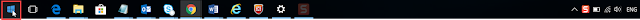



No comments:
Post a Comment