In this blog we will get to know the keyboard shortcut to insert and delete the column in excel sheet without using mouse at all.
- Select the column where you want to insert the new column.
- Press Ctrl & +(plus) key, you will observe the new added column. It will always add the new column on the left to selected column.
- Select the column/s which you want to delete.
- Press Ctrl & -(minus) key to delete the selected columns.




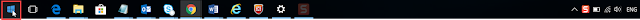



No comments:
Post a Comment