How To Create Search Folder in Outlook
In this blog we will see how to create a search folder in outlook to easily find the mail from specific person. There are instances when we need reference to older mail to reply to any other particular email and we spend most of the time in finding the mail. We can save time by creating search folder in Outlook.
Search folder as such do not contains any email it just like a saved search to refer email conversations. It also segregates the mails folder-wise, emails from archive is stored under archieve header, emails from inbox are stored under inbox header.
Follow below steps to create the search folder -
- Right click on the Search Folders option on the left side panel of Outlook window
- Click on New Search Folder... to create new search. It will open a pop up to select from different criteria. Select Mail from and to specific person from the list.
- Click Choose to select sent to and receive from mail recipients for customized search folder.
- We can see the customized search folder created under search folders section in the left hand side panel in Outlook.





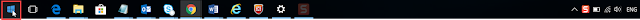



No comments:
Post a Comment