Shortcut For Navigation In Excel Sheet
- Zoom In/Zoom Out - We can Zoom In and Zoom Out the excel sheet using the mouse wheel. Move the mouse wheel upwards to Zoom Out and downwards to Zoom In the excel sheet.
Zoom In - Mouse Wheel Downward Direction
- Move To First Cell (HOME) - While working with excel sheet with huge amount of data with million of record, we most of the time want to move to the beginning of the sheet. We can achieve this using keyboard shortcut rather than scrolling with mouse or scroll bar.
CTRL + HOME is the Keyboard Shortcut which is used to move the index to the first cell(A1) in the excel sheet.



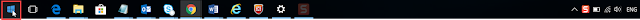



No comments:
Post a Comment