In this blog we will see how to define a name for the array range and refer it in formulas in excel sheet.
- Select the array range which you want to define in excel sheet.
- Enter the name of the array range in Name Box field on the top left corner of excel sheet and press enter key.
- Now you can easily use this named array range in formula and also quickly select the array range by selecting the array range name from the Name Box list.



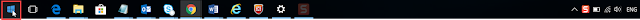



No comments:
Post a Comment