Magic Text in MS Word
In this blog we can see how to create a magic text in word file. It appears to be magic but frankly speaking there is nothing like magic in this world. Most of the time we need to do some testing with the dummy text and MS word has building function that can help us set dummy text in the word document.
Function rand(p,l) will help us achieve this, rand function accepts parameter p and l where 'p' denotes the number of paragraph and 'l' denotes the number of lines in the paragraph.
=rand(2,5) will generate dummy text with 2 paragraphs with 5 lines in each paragraph.

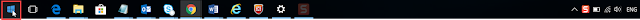



No comments:
Post a Comment