Select entire line without mouse drag and drop feature
This is another very beautiful example to increase the speed and productivity at workplace for those who mostly work with word documents. There are instances where we need to remove the entire sentence from the work document or move the sentence from one paragraph to another. So, rather the using the mouse drag and drop feature to select the sentence we can use the below mentioned short cut.
Follow the below steps to select the sentence in the paragraph -

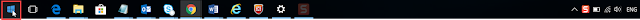



No comments:
Post a Comment