We have frequently used the serial number auto fill using mouse double click and drag options. In this blog we will learn how to use the MS Excel auto fill feature for our own custom list.
Let us create custom list of countries that we want to use frequently in excel sheet.
- India
- United States
- China
- Japan
- Bhutan
- Brazil
Follow below mentioned steps to create custom auto fill list -
Go to file and then click on Options.
It will open up Excel Options dialog window. Select Advanced option in the left hand panel and then scroll down and click on Edit Custom List... button.
Select NEW LIST from Custom Lists window and then click on Add button.
Add the entries for the auto fill list and press OK.
Press OK button on Excel Options dialog window.
Custom Auto fill list is ready for you. Type the first entry of the list and drag outside the selection to fill the series.






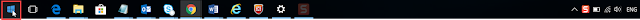



No comments:
Post a Comment