Subscribe to:
Post Comments (Atom)
Featured Post
Windows 10 : Integrate Outlook Calendar with Windows Start Menu Screen
In this blog we will see how to integrate the Outlook Calendar with start menu screen in windows 10 operating system. This will he...
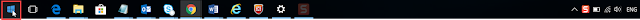
-
In this blog we will see how to use keyboard shortcut to go to specific day, week, month and work week calendar in outlook. Go to...
-
How to create duplicate object using keyboard shortcut We mostly work with images, shapes and other design objects while creating...
-
Shortcut To Select Entire Row/Column In Excel Sheet In this blog we will look for keyboard shortcuts to select entire row and co...






No comments:
Post a Comment