How to create duplicate object using keyboard shortcut
We mostly work with images, shapes and other design objects while creating a PowerPoint presentation and most of us are unaware of keyboard shortcuts that not only increases the productivity as well as saves time. We generally select the object and then use Ctrl+C and Ctrl+V to create a duplicate object but we can reduce this to single keyboard shortcut.
To create a duplicate object press keyboard keys Ctrl+D and it will create another similar object in your slide.

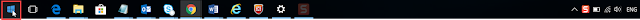



No comments:
Post a Comment